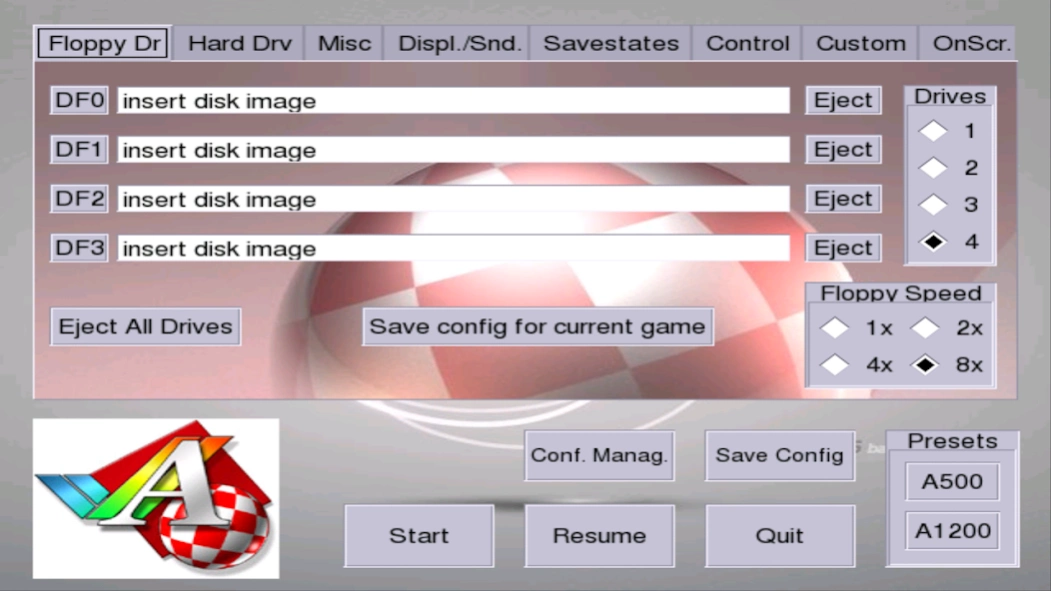Uae4all2 2.3.7.5
Continue to app
Free Version
Publisher Description
Uae4all2 - A fast and optimized Amiga Emulator
A fast and optimized Amiga Emulator
Features: AGA/OCS/ECS, 68020 and 68000 emulation, harddisk-support, WHDLoad-support, Chip/Slow/Fast-mem settings, savestates, vsync, most games run fullspeed.
Authors:
Chui, john4p, TomB, notaz, Bernd Schmidt, Toni Wilen, Pickle, smoku, AnotherGuest, Anonymous engineer, finkel, Mustafa 'GnoStiC' Tufan, Lubomyr, pelya.
Oscar Orallo Pelaez & Stephane Dallongueville (the authors of the FAMEC m68k emulator)
Android port by Lubomyr, SDL port by pelya.
Warning: This version only for device with NEON support.
For device without neon support, as tegra2, will be published separate version later)
You will need Amiga kickstart ROM files to use this emulator, they are not included.
You may install Amiga Forever Essentials to get ROM files, they will be auto-detected: https://play.google.com/store/apps/details?id=com.cloanto.amigaforever.essentials
If you install ROM files manually, please put them to android/data/atua.anddev.uae4all2/files/kickstarts directory. Files must be named as kick13.rom kick20.rom kick31.rom
Controls
'1'- autofire [HOME]
'2'- Right mouse click [END]
'3'- joystick fire/left click [PAGEDOWN]
'4'- [PAGEUP]
additional buttons (can be added via SDL-settings)
'5' [SDLK_F13]
'6' [SDLK_RCTRL]
'2' + '4' - textUI vkeybd
SDL keycode action:
F15 - textUI vkeybd
F12 - emulator menu toggle
F11 - change input method
Source code - https://github.com/lubomyr/uae4all2
About Uae4all2
Uae4all2 is a free app for Android published in the System Maintenance list of apps, part of System Utilities.
The company that develops Uae4all2 is Lyubomyr Lisen. The latest version released by its developer is 2.3.7.5.
To install Uae4all2 on your Android device, just click the green Continue To App button above to start the installation process. The app is listed on our website since 2016-08-14 and was downloaded 15 times. We have already checked if the download link is safe, however for your own protection we recommend that you scan the downloaded app with your antivirus. Your antivirus may detect the Uae4all2 as malware as malware if the download link to atua.anddev.uae4all2 is broken.
How to install Uae4all2 on your Android device:
- Click on the Continue To App button on our website. This will redirect you to Google Play.
- Once the Uae4all2 is shown in the Google Play listing of your Android device, you can start its download and installation. Tap on the Install button located below the search bar and to the right of the app icon.
- A pop-up window with the permissions required by Uae4all2 will be shown. Click on Accept to continue the process.
- Uae4all2 will be downloaded onto your device, displaying a progress. Once the download completes, the installation will start and you'll get a notification after the installation is finished.